



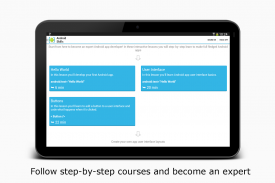
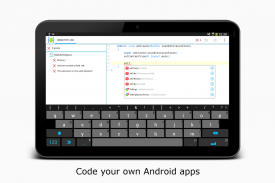
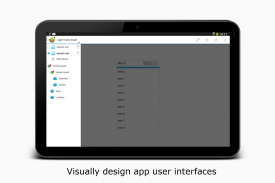



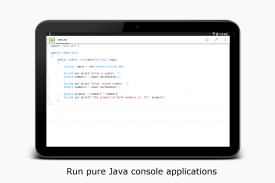

AIDE- IDE for Android Java C++

คำอธิบายของAIDE- IDE for Android Java C++
AIDE is an integrated development environment (IDE) for developing real Android apps directly on your Android device. Follow interactive coding lessons and step-by-step become an expert app developer. Visually design apps, write code with the feature rich editor with code completion, real-time error checking, refactoring and smart code navigation, run your app with a single click and use the Java debugger to find bugs.
AIDE features interactive lessons with step-by-step instructions to learn Android app development and Java programming skills. Follow the lessons, become an expert and apply what you've learned in your own app projects.
AIDE will turn your Android tablet with keyboard into a real development box. AIDE will turn your Android Phone into a small development computer to browse and touch your code on the go.
AIDE supports building apps with Java/Xml and the Android SDK, apps with C/C++ and the Android NDK as well as pure Java console applications. AIDE is fully compatible with Eclipse projects. You can just copy the sourcecode to your device and open the Eclipse project in AIDE to start coding. Alternatively you can keep your sourcecode on your Dropbox - AIDE integrates with Dropbox and allows to easily download from your Dropbox and sync back your changes. AIDE can also open Android Studio projects, which follow the default folder structure. AIDE also supports Git for professional development.
Purchasing AIDE Prime, the AIDE Premium Key, the debugger or the UI designer disables all ads in the app.
A brief summary of features...
Learn-to-code (in-app purchase):
- Interactive lessons with step-by-step instructions
- Java programming course
- Android development course
- Game development course
- Android Wear course
Edit-compile-run cycle:
- Create a sample App with a single click
- Build Java/Xml apps
- Build C/C++ NDK apps
- Build pure Java console applications
- Run your App with a single click
- No root access required
- Incremental compilation for fast build times
- Uses Eclipse .classpath project format for compatibility
- Open default Android Studio projects
- Integrated LogCat viewer
Debugger (in-app purchase):
- Debug Android Java apps and Java Console apps
- Breakpoints
- Step-in, step-over, step-out
- Inspect thread trace
- Inspect local variables
- Inspect object fields
Real-time error checking:
- Real time error analyis throughout the whole project as you type
- Automatic Quick-Fixes for many errors
UI design:
- Preview XML layouts
- Jump from view in the designer to the XML element
Refactoring:
- Rename
- Inline variable
- Introduce variable
- Extract method
Code:
- Code formatter
- Organize imports
- Out-comment code
- Create setters/getters/constructors from fields
Code navigation:
- Goto defintion
- Find usages
- Goto symbol
- Goto class
Editor:
- Very fast editor even with large files
- Code completion for Java and Android XML
- Android online help directly from the code
- Syntax highlighting for Java and XML
- Unlimited Undo/Redo
- Pinch zoom
- Smart expand selection
- Keyboard support with configurable keybindings
- UI optimized for small screens to show as much code/content as possible
Filebrowser:
- Built-in file manager with the most common features: Rename, delete, create file or folder
- Dropbox integration
- Git integration with Commit/Dicard/Push/Pull/Branch/Merge and SSH support.
To summarize: AIDE offers Java programming for the beginning, intermediate or advanced programmer. Beginners can learn to code, developers can do real development. Using the advanced editor with code completion and syntax highlighting to edit Java and XML files, then compile the software, the use the Compiler to turn it into an app. AIDEs incremental Compiler is blazingly fast. Interoperiability with Android Studio and commandline SDK Tools is provided. Not only does AIDE Support Java development but C and C++ native development is supported as well.
AIDE เป็นสภาพแวดล้อมการพัฒนาแบบบูรณาการ (IDE) สำหรับการพัฒนาแอพพลิเค Android จริงโดยตรงบนอุปกรณ์ Android ของคุณ ทำตามบทเรียนการเข้ารหัสแบบโต้ตอบและขั้นตอนโดยขั้นตอนที่เป็นนักพัฒนาแอพพลิเคผู้เชี่ยวชาญ ปพลิเคชันมองเห็นการออกแบบ, เขียนโค้ดกับบรรณาธิการที่อุดมไปด้วยน้ำพร้อมเสร็จรหัสการตรวจสอบข้อผิดพลาดแบบ real-time และระบบนำทาง refactoring รหัสสมาร์ทใช้ app ของคุณด้วยการคลิกเพียงครั้งเดียวและใช้ดีบัก Java เพื่อหาข้อบกพร่อง
AIDE มีบทเรียนแบบโต้ตอบกับคำแนะนำขั้นตอนโดยขั้นตอนการเรียนรู้การพัฒนา app Android และทักษะการเขียนโปรแกรม Java ทำตามบทเรียนที่กลายเป็นผู้เชี่ยวชาญและใช้สิ่งที่คุณได้เรียนรู้ในโครงการ app ของคุณเอง
AIDE จะเปิดแท็บเล็ต Android ของคุณกับแป้นพิมพ์ลงในกล่องพัฒนาที่แท้จริง AIDE จะเปิดโทรศัพท์ Android ของคุณลงในคอมพิวเตอร์การพัฒนาขนาดเล็กเพื่อเรียกดูและสัมผัสรหัสของคุณในระหว่างการเดินทาง
AIDE รองรับแอพพลิเคอาคารกับ Java / XML และใน Android SDK แอปที่มี C / C ++ และ Android NDK เช่นเดียวกับการใช้งาน Java คอนโซลบริสุทธิ์ AIDE เป็นอย่างเข้ากันกับโครงการคราส คุณก็สามารถคัดลอก sourcecode ไปยังอุปกรณ์ของคุณและเปิดโครงการคราสในช่วยเริ่มเขียนโปรแกรม หรือคุณสามารถเก็บ sourcecode ของคุณใน Dropbox ของคุณ - AIDE ทำงานร่วมกับ Dropbox และช่วยให้การดาวน์โหลดได้อย่างง่ายดายจากคุณ Dropbox และซิงค์กลับการเปลี่ยนแปลงของคุณ AIDE ยังสามารถเปิดโครงการ Android สตูดิโอซึ่งเป็นไปตามโครงสร้างของโฟลเดอร์เริ่มต้น AIDE ยังสนับสนุน Git ในการพัฒนาอาชีพ
ซื้อ AIDE นายกเสนาธิการ Premium Key ดีบักหรือนักออกแบบ UI ปิดใช้งานโฆษณาทั้งหมดในแอป
สรุปโดยย่อของคุณสมบัติ ...
เรียนรู้การรหัส (ซื้อใน app):
- บทเรียนโต้ตอบด้วยคำแนะนำทีละขั้นตอน
- หลักสูตรการเขียนโปรแกรม Java
- หลักสูตรการพัฒนา Android
- หลักสูตรการพัฒนาเกม
- หลักสูตร Android Wear
แก้ไข-รวบรวมทำงานวงจร:
- สร้าง App ตัวอย่างได้ด้วยคลิกเดียว
- สร้าง Java / ปพลิเคชัน Xml
- สร้าง C / ปพลิเคชัน c ++ NDK
- สร้างโปรแกรมประยุกต์คอนโซลบริสุทธิ์ Java
- Run App ของคุณด้วยการคลิกเพียงครั้งเดียว
- ไม่จำเป็นต้องเข้าถึงราก
- สะสมที่เพิ่มขึ้นอย่างรวดเร็วสร้างครั้ง
- การใช้รูปแบบคราส .classpath โครงการสำหรับการทำงานร่วมกัน
- เปิดโครงการเริ่มต้น Android สตูดิโอ
- มุมมองแบบบูรณาการ LogCat
ดีบักเกอร์ (ซื้อใน app):
- แอป Debug Android Java และแอพพลิเค Java คอนโซล
- จุดพัก
- ขั้นตอนในขั้นตอนมากกว่าก้าวออก
- ตรวจสอบร่องรอยด้าย
- ตรวจสอบตัวแปรท้องถิ่น
- ตรวจสอบเขตข้อมูลวัตถุ
การตรวจสอบข้อผิดพลาดแบบ Real-time:
- analyis ข้อผิดพลาดเวลาจริงตลอดทั้งโครงการขณะที่คุณพิมพ์
- อัตโนมัติการแก้ไขอย่างรวดเร็วสำหรับข้อผิดพลาดมาก
การออกแบบ UI:
- รูปแบบการแสดงตัวอย่าง XML
- กระโดดจากมุมมองในการออกแบบเพื่อองค์ประกอบ XML
refactoring:
- เปลี่ยนชื่อ
- ตัวแปร Inline
- แนะนำตัวแปร
- สารสกัดจากวิธี
รหัส:
- จัดรูปแบบรหัส
- จัดระเบียบการนำเข้า
- ออกความคิดเห็นรหัส
- สร้าง setters / getters / ก่อสร้างงานจากสาขา
นำทางรหัสสินค้า:
- defintion ไป
- ประเพณีการค้นหา
- สัญลักษณ์ไป
- ชั้นไป
บรรณาธิการ:
- แก้ไขได้อย่างรวดเร็วมากแม้จะมีไฟล์ขนาดใหญ่
- เสร็จรหัสสำหรับ Java และ Android XML
- ความช่วยเหลือออนไลน์ Android โดยตรงจากรหัส
- เน้นไวยากรณ์สำหรับ Java และ XML
- ไม่ จำกัด ยกเลิก / ทำซ้ำ
- ซูมหยิก
- สมาร์ทขยายการเลือก
- การสนับสนุนแป้นพิมพ์กับ keybindings ที่กำหนด
- UI ที่เหมาะสำหรับหน้าจอขนาดเล็กที่จะแสดงรหัสมากที่สุดเท่าที่ / เนื้อหาที่เป็นไปได้
Filebrowser:
- Built-in จัดการไฟล์ที่มีคุณสมบัติที่พบบ่อยที่สุด: เปลี่ยนชื่อลบสร้างไฟล์หรือโฟลเดอร์
- บูรณาการ Dropbox
- บูรณาการกับได้ Git Commit / Dicard / ผลัก / ดึง / สาขา / รวมและการสนับสนุน SSH
เพื่อสรุป: AIDE มีการเขียนโปรแกรม Java สำหรับการเริ่มต้นขั้นกลางหรือโปรแกรมเมอร์ เริ่มต้นสามารถเรียนรู้ที่จะรหัสนักพัฒนาสามารถทำพัฒนาที่แท้จริง ใช้แก้ไขขั้นสูงด้วยความสมบูรณ์รหัสและเน้นไวยากรณ์แก้ไข Java และ XML ไฟล์แล้วรวบรวมซอฟแวร์ที่ใช้คอมไพเลอร์ที่จะทำให้มันกลายเป็นแอป ผู้ช่วยคอมไพเลอร์ที่เพิ่มขึ้นเป็นรวดเร็ว Interoperiability กับ Android Studio และเครื่องมือ SDK commandline ให้บริการ ไม่เพียง แต่การพัฒนา AIDE การสนับสนุน Java แต่ C และ C ++ พัฒนาพื้นเมืองได้รับการสนับสนุนเป็นอย่างดี




























